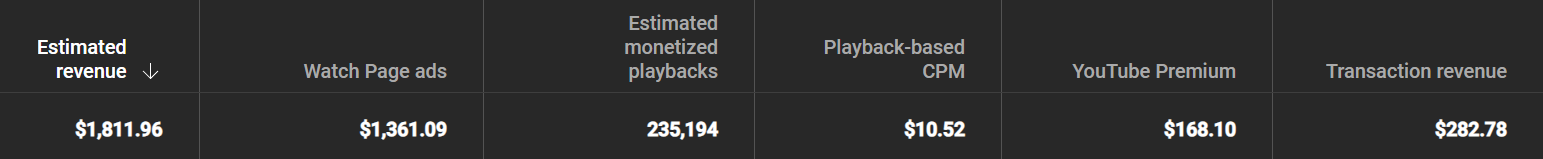Grow Your Minecraft Channel—
Or It’s Free.
You’re Already Playing Minecraft. Why Not Get Paid for It?
If it doesn’t help you grow, I don’t want your money.
Seriously.
“SLIPPP YOU CHANGED MY LIFE OMG IT’S AWESOME 😱”
“yeah, it’s epic.”
If, after putting in the work and going through the modules, you’re not absolutely thrilled with the results after 30 days, I’ll refund every penny. That's how confident I am that this stuff works.
Minecraft Creator Launch Kit
Imagine making Minecraft videos that boost your views, build a dedicated audience and make you money — all in one hour.
-
-
Replay Mod Basics
Get everything set up the right way from the start. In this lesson, I’ll walk you through installing Replay Mod, setting up shaders, and adding key mods that instantly boost your cinematic quality. You’ll also learn the core features of Replay Mod so you can start shooting with confidence—fast. All files, links, and setup guides are included so you're ready to create, not troubleshoot.
Get everything set up the right way from the start. In this lesson, I’ll walk you through installing Replay Mod, setting up shaders, and adding key mods that instantly boost your cinematic quality. You’ll also learn the core features of Replay Mod so you can start shooting with confidence—fast. All files, links, and setup guides are included so you're ready to create, not troubleshoot.
-
-
-
Filming Cinematics with Replay Mod
Now it’s time to shoot like a pro. In this lesson, I’ll show you exactly how to film smooth, cinematic shots using Replay Mod—step by step. You’ll get downloadable PDFs to follow along and access to all my personal tips for camera movement, timing, and composition. This is the real workflow I use to make high-end Minecraft cinematics that get views.
Now it’s time to shoot like a pro. In this lesson, I’ll show you exactly how to film smooth, cinematic shots using Replay Mod—step by step. You’ll get downloadable PDFs to follow along and access to all my personal tips for camera movement, timing, and composition. This is the real workflow I use to make high-end Minecraft cinematics that get views.
-
-
-
Editing Cinematics with Replay Mod
This is where your footage comes to life. In this lesson, I’ll show you how to polish your cinematics using your favorite editing software—adding smooth cuts, syncing to music, color grading, and more. You’ll learn the exact techniques I use to give my videos a professional finish that stands out on YouTube.
This is where your footage comes to life. In this lesson, I’ll show you how to polish your cinematics using your favorite editing software—adding smooth cuts, syncing to music, color grading, and more. You’ll learn the exact techniques I use to give my videos a professional finish that stands out on YouTube.
-
About Slip
Hey, I’m Slip! I’ve been making cinematic Minecraft videos for over 3 years, growing a community of 6,500+ subscribers and hitting over 1.3 million views. I’m all about teaching others how to turn their Minecraft passion into profit—showing you the tips, tricks, and strategies to make money from your Minecraft videos. If you want to level up your content and start earning, you’re in the right place :)